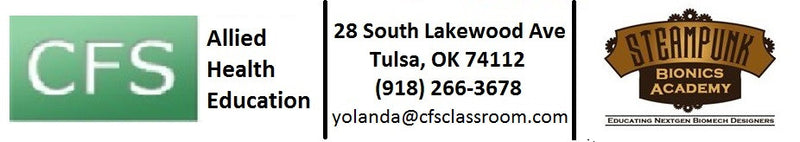3D Foot Orthotic Scanning, Design, and 3D Printing - 100% Online
Course Description: Our 3D Foot Orthotic Scanning, Design and 3D Printing course provides 24 hours of scanning, design and 3D printing experience. The 24 hours of the course consists of self-paced how-to lectures and labs. The student will learn scanning techniques and software, how to design and modify, how to create a model simulation, and finish with custom 3D printed orthoses.
You will learn to scan a foot, design a custom orthotic from that scan, modify the design, create a simulated model and 3D print a custom accommodative foot orthosis, a custom functional foot orthosis, and a custom UCBL. Access to a 3D printer is recommended. We suggest a FLSUN QQ-S pro, an Ender 5, or Artillery Sidewinder X2. Purchase not required.
Course Objective: 3D Foot Orthotic Scanning, Design, and 3D Printing will give you the basic knowledge to create custom foot orthotics and UCBLs for your patients.
Course length: 24 hours self-paced
Credits: ABC has approved this course for 27 Scientific Category I credits for Pedorthists, Orthotists, Orthotic Assistants and Orthotic Technicians.. BOC has approved this course for 27 (S) credits.
Fee: $500
Location: Online
Prerequsites: None. General PC and Windows skills required. Knowledge of Pedorthics or Orthotics is highly beneficial. Access to a 3D printer is required. Access to Simplify3D software is required. Access to a foot scanner is suggested.
Course Outline: 3D Foot Orthotic Scanning, Design and Printing
Content Includes:
Introduction
- Forward - Video Lecture
- The Dirty Little Secret - Video Lecture
- 3D Printing Technology - Video Lecture
- 3D Printing Cost Time and Reliability - Video Lecture
- 3D Printing Foundations - Video Lecture
- 3D Printing Machines Materials and Methods - Video Lecture
Scanning
- Scanning with Structure Scanner and Scanning Frame - Video
- NW Podiatric Scanning Frame - Video
- Sulcus Stick - Video
Design
- Meshmixer Navigation - Video Lecture
- Meshmixer Selection - Video Lecture
- Import and Clean - Video Lecture
- Functional Modifications - Video Lecture
- Trimlines and Extrusion - Video Lecture
- Rearfoot Post - Video Lecture
- Met Pad - Video Lecture
- Relief and Offload - Video Lecture
- Adjustments - Video Lecture
- Toe Crest - Video Lecture
- Full Length FO - Video Lecture
- UCBL Design - Video Lecture
3D Printing
- Export from Meshmixer into S3D - Video Lecture
- Simplify3D Walkthrough - Video Lecture
- Printing Full Length Flexible FO - Video Lecture
- Introduction to the FLSUN QQ-S - Video Lecture
- Autolevel - Video Lecture
- Loading Filament - Video Lecture
- Cleaning the Bed - Video Lecture
- Glue Method - Video Lecture
- Tape Method - Video Lecture
- Starting the Print - Video Lecture
- Baby Stepping - Video Lecture
- Unloading a Print - Video Lecture
- Unloading Filament - Video Lecture
- 3D Print Troubleshooting - Video Lecture
Resources
- Meshmixer Download
- Foot Scan - Meshmixer File
- Insole Template - Meshmixer File
- Shopping List